7 QC TOOLS | 7 BASIC QUALITY TOOLS FOR PROCESS IMPROVEMENT
What are 7 QC Tools?
7 Basic Tools to identify, analyze and solve the problems.
These tools are simple yet powerful and these are systematic
approach to the Problem Solving Technique. It can be used to solve 95% of all problems. These
tools help to identify the causes and find the solution for same in a
systematic manner.
About the inventor
- These tools invented by Prof kaoru Ishikawa, a professor of engineering at Tokyo University and the father of “quality circles.”
Benefits of 7 QC Tools
- Improve management decision making skills
- Collect, present, Identify and analyses data
- Implement Six Sigma
- Control cost of poor quality
- Reduce variations and improve quality
- Reduce defects and improve production
- Reduce cycle time and improve efficiency
- Continuous quality improvement
- Encourages teamwork and confidence
- Enhances customer satisfaction through improved quality product
The 7 QC Tools Are:
1.Check sheet
2.Pareto Diagram
3.Flow Chart (Stratification)
4.Cause & Effect Diagram
5.Histogram
6.Scatter Diagram
7.Control Charts
1.Check Sheet
A check sheet is a tool that helps to collect and analyze the data.
It can collect data easily and in systematic method. It’s main purpose are
collecting data from the same location/process and counting and collecting
attribute data (mostly defects) and sometimes variable data.
Some Examples of check sheets are Daily maintenance check sheet,
attendance records, daily rejection records and daily production records etc.
Shown a check sheet used in Final inspection stage of a certain
sheet metal products. At the end of day and week we can immediately calculate
the total number and types of defects that have occurred.
2.Pareto Diagram
Pareto chart is line and bar graph chart that arranges items in the
order of the magnitude of their contribution, thereby identifying a few items
exerting maximum influence.
Pareto Chart was invented by Vilfredo Pareto which was an Italian
economist and
sociologist. He noted that 20% of the
landholders were having 80% land in Italy.
3. Flow Chart
A flowchart is a type of diagram that represents a workflow or process. A flowchart can also be defined as a diagrammatic representation of a data, a step-by-step approach to solving a task.
The flowchart shows the steps as boxes of various kinds, and their order by connecting the boxes with arrows.
This diagrammatic representation illustrates a solution model to a given problem. Flowcharts are used in analyzing, designing, documenting or managing a process or program in various fields.
Benefits:-
- Gives everyone a clear understanding of the process
- Helps to identify non-value-added operations
- Facilitates teamwork and communication
- Keeps everyone on the same page
Example:- Following is an example of a very simple flow chart for
the process of getting out of bed in the morning:
Stratification
When data from a variety of sources gets lumped together, it loses its meaning and purpose.Stratification separates the data so that patterns can be clearly. It can be used across the following:
- Equipment
- Suppliers
- Shifts
- Days of the week
- Departments
- Time of the day
- Materials
- Products
4. Cause & Effect Diagram
A graphic tool that helps identify, sort and display possible causes of a problems in a product and process. It shows the relationship between a problem and its possible causes. It’s also known as Ishikawa diagram and Fish-bone Diagram. It was invented by prof. Kaoru Ishikawa.
Benefits:-
•Helps determine the root cause
•Indicates possible causes of Problems
•Increases process knowledge
•Identifies areas for collecting data
How to find a root cause:-
1.Make diagram and write all possible causes in 6 M’s after
brainstorming session.
2.Find out the potential causes from possible causes.
3.Validate all potential causes and write the judgement .
4.Do the why why analysis of the valid causes and find out the root
causes of the problem.
5. Histogram
- To summarize data from a process that has been collected over a period of time, and graphically present its frequency distribution in bar form.
- Displays large amounts of data that are difficult to interpret in tabular form.
- Provides useful information for predicting future performance of the process.
- This tool represents process centering, spread and shape.
6. Scatter Diagram
A graphical technique used to visually analyze the relationship between two variables. Two sets of data are plotted on a graph, with the X-axis is an independent variable and Y is a dependent variable.Correlation on a scatter diagram
The crosses are less closely grouped in
the example of weak correlation.
Correlation can also be described and
positive or negative,Depending on the slope (gradient) of the
graph.
Positive correlation means
that as one item increases, so does the other. e.g. as a person’s height increases so does
their arm span.
Negative correlation means
that as one item increases, so does the other. e.g. as a car gets older its value
decreases.
7. Control Chart
- A control chart used to control variation and help to maintain the accuracy of output product.
- Signify the process variation and warn when go beyond control limits.
- Maintain the process variation within control limits.
- A control chart always has a center-line for the average, an upper line for upper control limits and a lower line for the lower control limit.
Basis of control
charts:
The basis of control
charts is to checking whether the variation in the magnitude of a given
characteristic of a manufactured product is arising due to Common causes or Special Causes.
Common Causes: Natural causes or
allowable variation, small magnitude
Special (Assignable)
Causes: Non-random causes
or preventable variation, relatively high magnitude.
If the variation is arising due to common (random) causes, the process is said to be under control. But, if the variation is arising due to assignable causes then the process is said to be out of control.
Types of Control Chart
X-Bar Chart
R-Bar Chart
👉 See all topics
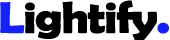


















Post a Comment